Users
Your user account is you as individual; it's not your company. When signing up for Xena you get a personal profile in Xena. With this profile you can create one og more fiscals. This article explains how to invite other users into your fiscal.
Setup your personal Xena account
When signed in to Xena, you can create fiscals. And by your personal Xena account, you can be invited to join other fiscals in Xena. You can invite other persons (like employees) to join your fiscal.
The difference between "user account" and "fiscal"
When creating your user account, you are creating your personal Xena profile as an individual. This account can have access to multiple fiscals. Some people misunderstand this concept and creates a sort of "company profile". That causes confusion. A company (= fiscal) can have multiple users, and you as a user can have access to multiple fiscals.
Summing up: Create your profile, being yourself. That will make sense.
Create a user in a company
Under Company > User memberships, connections are made to the persons you want to work in the companys' fiscal setup.
You can add users who already have a Xena profile and persons who don't. The email address is key to this.
For example: If Sandra (with the email "sandra@gmail.com") already have a Xena profile, all you need to do is invite her. But if she does not have a Xena profile, an email is sent to her explaining you would like her to sign up in Xena for free; and that will give her access to your fiscal.
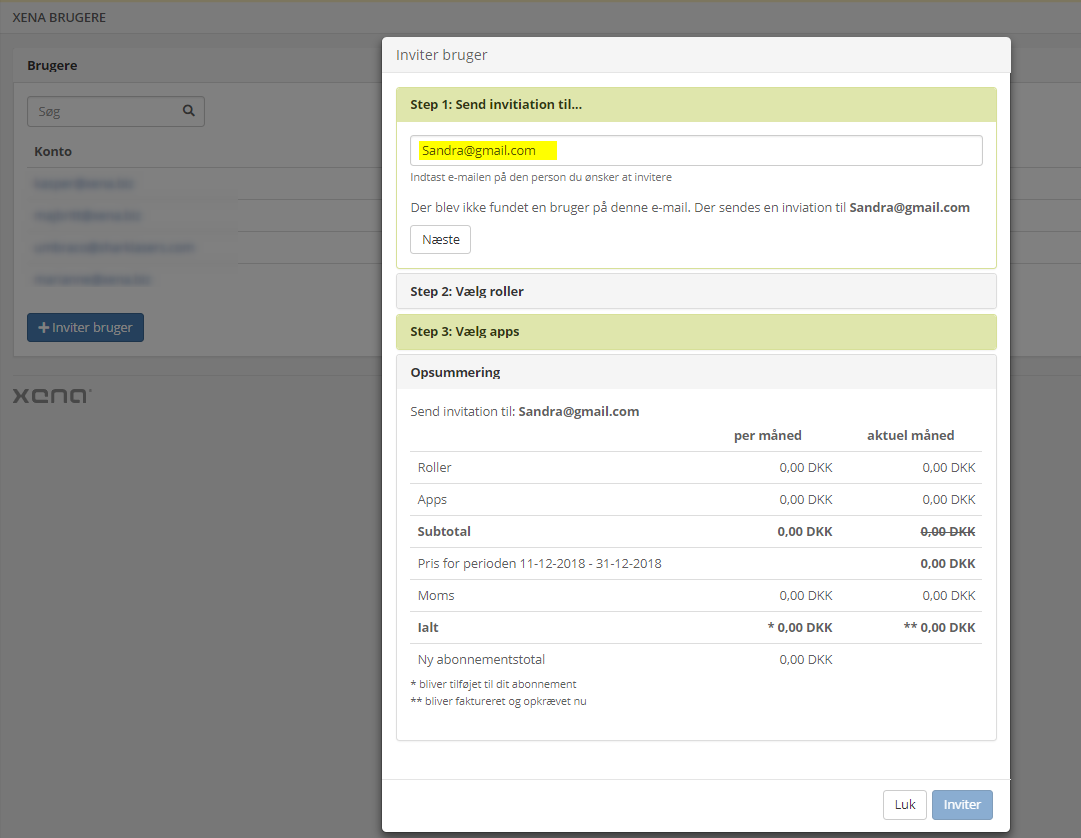
Couldn't I just share my password with others?
Yes, you could. But it wouldn't be practical for several reasons. Your personal profile gives access to information and features that might be of no concern for others. It gives access to your fiscal! In Xena, you can have multiple companies/fiscals; these would also be available to others if you shared your password. The same applies to external accounts which others have given you access to.
Besides, you can connect your email and Dropbox account. We don't think you would like to share that with others. Last but not least, for safety reasons, a login can only be used by one user in Xena at a time.
- Updated