Search and create
SearchSearch and create data in Xenaing and creating data are uniquely tied together in Xena.
The basic feature: At places where you need some data, you just type some of the data you want. Xena displays what matches your search. If nothing matches, Xena suggest to create even with proposals of what is needed.
Searching in Xena is like using Google
Example: You want to add a partner (costumer) to an order. Instead of having to type a particular customer id, just type whatever you can remember about the partner. It could be name, surname, city, address, keyword or a combination.
Multiple search values can be used at the same time. Let’s say you type “Kim” and “London”. All your partners who is called Kim and live in London are displayed.
If you don’t have a partner called “Kim”, Xena will suggest to create a new partner. But not only that, Xena will give you proposals on who this “Kim” might be.
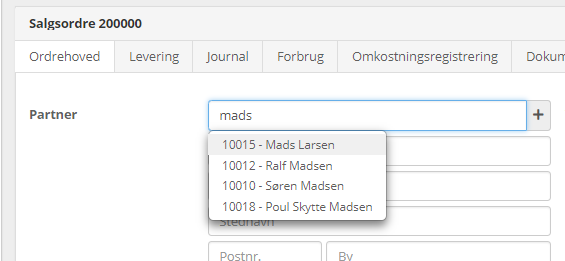
This special search and create system is used throughout Xena. No need to remember the account number in your fiscal for phone expenses. Just type “phone” directly in the account number field, and Xena will help you out.
Again, if no finance account matches “phone”, Xena will suggest to create one. Xena also suggests a template for the account you are creating.
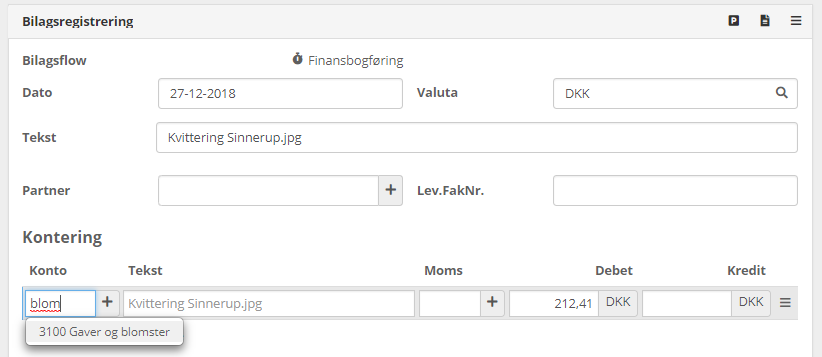
It is easy to get used to this search and create system in Xena. You will experience a very logical and fast. Suddenly traditional systems seams heavy and old.About the easy search and create system in Xena.
- Updated