Invoicing
This explains the options for invoicing manually and automatically in Xena.
Create an invoice
The set out for an invoice is an order. You can create an order from the menu SALES > ORDER > NEW ORDER. Or from the details view of a partner; the order will be auto filled with the partner details. A third option is letting Xena create them automatically via the subscription system.
An invoice consist of a partner (the recipient) and order lines (articles). An invoice generates income on the articles sold.
SEE ALSO: How to design your forms.
Before you start creating invoices, it is a good idea to create the article groups you want to split your sales. Articles are created along the way.
The order lines are grouped into tasks. Add more lines to add articles or work to the order.
Below is an order ready to be invoiced. Before you print or email the invoice, you can see how it will appear by clicking the "Proforma invoice"-button.
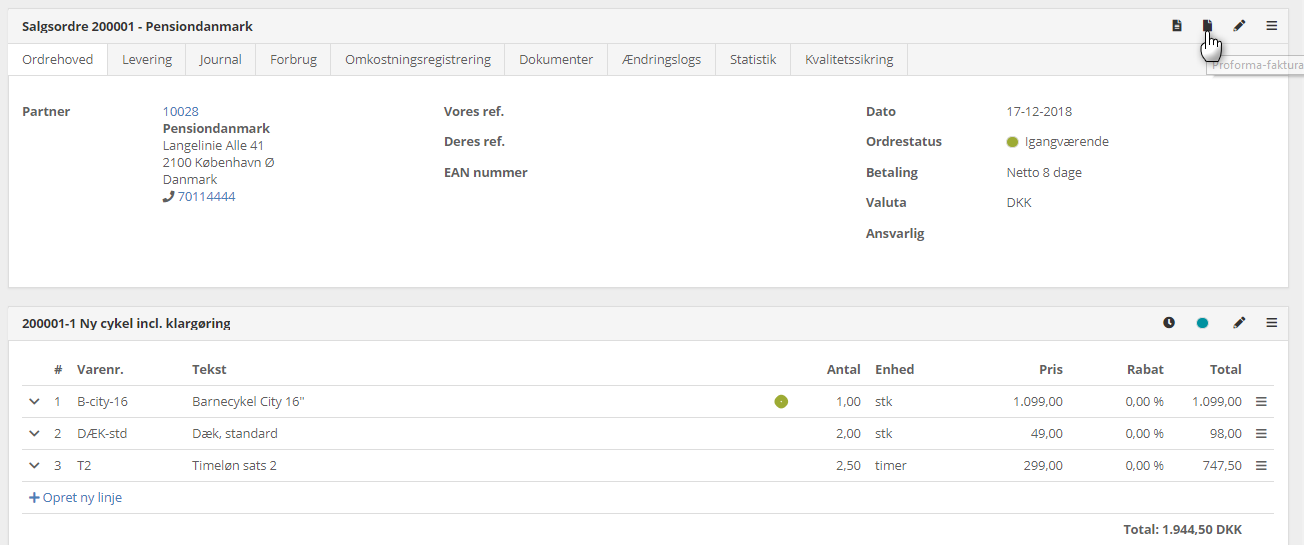
When the order is ready to invoicing, click the create invoice button.
In the invoice dialog you decide if you want to print or email the invoice. Xena suggests email if an invoice email address is available on the partner. You can set if articles with inventory control are delivered. You can set if the invoice is paid cash right away.
An order can be invoiced as:
- A printed invoice (you can print it from the PDF that pops up)
- An email (the invoice is attached a document)
- An EAN invoice (sent via the VAN network to recipients who can receive electronic invoices)
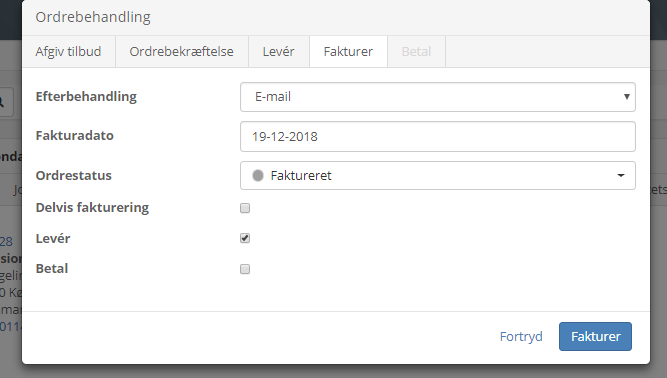
Explanation of the tabs on the invoiced order
Delivery: Set the delivery address if different from the invoice address. Also the email address for the invoice can be set here. If you edit the delivery address, Xena asks if this is standard for the partner. You can also set the language of the invoice.
Journal: This is the posts in the book keeping belonging to this invoice.
Documents: All the documents (PDFs) belonging to the order. From here, you can resend an invoice to another email address (click the menu button on the file you want to send).
Audit trail: Here you can see who have done something in this order.
Statistics: A graphical view of the turnover per article group.
- Updated