Edit data
How to view, edit and save data in Xena.
In Xena, you have a reading mode and an editing mode in most views. This saves a lot of space and you can see more information at once. When in read mode, you can select and copy the text. Only fields containing data are shown.
To edit something you must enter edit mode in the view. Enable edit mode by double-clicking where you want to edit something or by clicking the edit mode button (icon of a pencil).
Now the edit mode is active. Your data are saved automatically all the time. That is why there are no “save button”. The read button (icon of an eye) switches back to the read mode, now showing the new data.
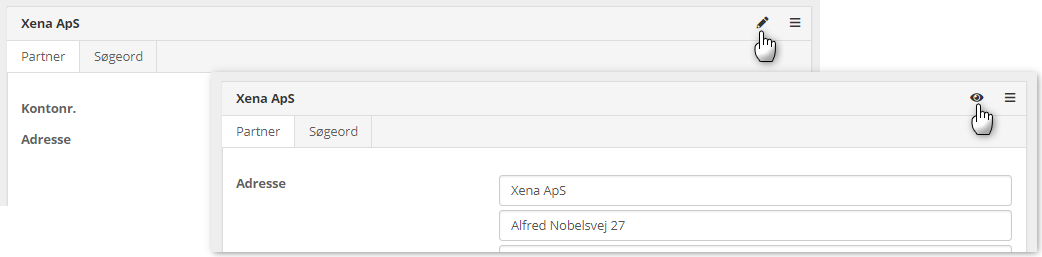
- Updated